Six Tips to Help You Organize Your Family Vacation Photos
What do I do with all of those family photos from our summer vacation?
I see two kinds of photographers on vacation. The photographer with their iPhone that uploads everything to a social media account and the photographer that carries a GoPro, DSLR camera, mirrorless or simple point and shoot. This post is for the latter who comes home with a lot of images from various devises and needs some direction on what to do with them. I know that the task can seem overwhelming but I do have some tips and tricks to help you get them off your camera and organized is an efficient manner.
A question that I get asked often as a lifestyle family photographer is how do I organize and edit our own family photos. Many of you know I take photos almost daily which means A LOT of culling and edit . However, I have some time management and organization systems in place to help me deal with the 100+ photos that I take each month. When it comes to the 1000+ vacation images I definitely have to be organized and efficient.
Here are a few tips and tricks that I am passing on to you today. My hope is that you get your photos off your camera (or phone) and organized. Maybe even printed?!?! Yes, I want you to print your photos. Even if it is just one image because that is where you get the most satisfaction of enjoying your beautiful family memories. I promise, If you have an end goal in mind it will help you get through this process. Keep your eye on the prize!
1. Don’t delete in camera.
If you are using a DSLR camera with a memory card, you don’t want to delete images directly in the camera. It is not good for your memory card and can corrupt it. I have friends who lost an entire vacation of images because of a corrupt memory card. Wait until you get home and delete the images on the computer.

2. Take your images off the camera (and phone) immediately upon returning home.
Upon returning home from a trip plug those devices into your computer and download those photos. You want them safely off your camera, phone, etc. and backed up. I promise if you wait until you “have time” you will never get around to doing this. I personally download my images while I am unpacking, doing laundry and just adjusting back to a normal family life. This frees up your camera for new images and you get to relive your favorite vacation memories. Put on some music, pour a glass of wine and get back into your vacation mode.

3. File them on your computer in an organized method.
This is THE MOST important part of this process. You want to be organized and able to quickly find your photos in the years to come. Think of your computer as a filing cabinet and the folders are your files. You want to immediately know which drawer and file folder holds your precious photos. Below I am posting a screen shot of how I organize my images. I use the following system YEAR (2018) – MONTH (1 January) – FOLDER DATE (20180101) + Description. This allows me to quickly locate and find all of the images from that vacation to St. John that we took in August of 2016. Sounds easy enough, right? I promise you will thank me later!

4. Import them into your preferred editing software.
Once you have them safely on your computer it is now time to import them into your editing software. There are a lot of different editing softwares out there today. Find what works for you and run with it. Here are a couple of my beginner software recommendations.
*While it doesn’t offer much in the way of editing tools, Google Photos (free) is the best at organizing all of your photos, no matter which device they’re on.
*Though it doesn’t have editing tools that are as robust as those for paid programs, Apple Photos is a free, fun and very easy-to-use app for accessing, organizing and sharing your photos and videos. Apple Photos makes it easy to sync your library across multiple Apple devices.
* Adobe Photoshop Elements Adobe Photoshop Elements 2018 ($99 on Amazon) is a great choice for editing tools. Available for PCs and Macs, it also has a gentle learning curve for beginners.
*I personally use Adobe Lightroom which is a paid subscription service for $9.99 a month. This is a software that most professional photographers use. If you are serious about wanting to learn editing this is a great software to have. There is a learning curve so you will need to invest time in learning the software.

5. Add keyword or hashtags
Here we have another opportunity to label + categorize your photos. This step will save you SO MUCH TIME in the years to come. (Think trying to make a graduation video for your child’s senior year.) As I import them into my editing software I add keywords that will label and categorize the images. In the initial import, I use general key words such as #seattle #familyvacation #pacificnw #2018 #summer. Basically whatever categories you *think* you might want to look for in the future. Don’t go crazy with this at this point. You could literally spend hours organizing and adding keywords. I want make this a simple + easy process for you. I go back at the end of my editing and add more specific key words if needed.

6. Keep only the images that you love!
My final piece of advice is to cull through the images and only keep the ones that you love. In today’s digital society we overshoot and have some much digital clutter. I can’t even imagine my kids having to sort through all of my images when I am gone in 50 years. I’m pretty sure they will hit SELECT ALL + DELETE. In addition no friend or family member wants to sit through all of those vacation images. (I promise!) Pick the ones that you love and delete the rest. Edit those images and print them to enjoy for years to come. If you need inspiration on how to display your images, here is a pos to give you some ideas.

Hopefully these six simple steps will help you better organize your photos so you can easily locate them in the future. I would love to see what what you done with them. Please drop me a line and share your beautiful photos.
SENIOR | FAMILY | NEWBORN | SCHOOLS
Shelly Niehaus Photography is a Prosper, TX based senior and family photographer. I specialize in newborns, seniors, family, and school portrait photography in the Dallas Fort Worth area. I also offer adoption photography for local families through the Red Thread Organization and volunteer for The Gold Hope Project. For more information please contact me so we can start discussing your session.