Imagine losing all of your family memories in an instant.
Your photos are your most precious possession. What would you do if they were lost, gone in an instant? I have heard countless stories about families who where were faced with this exact same scenario last year. Hurricane Harvey, Hurricane Irma, and the California fires are just a few examples of natural disasters. I myself even had a digital disaster last November.
Why back up?
Hurricanes and wildfires drove many families out of their homes in 2017. Many families only have a few moments to grab their most precious possessions. As they drove off with their most important items they said the 85 percent of their what-matters-most-items were photographs.
In addition to the natural disasters we have the modern day issues of technology disasters. I personally experienced this as I spilled a cup of coffee all over my Mac Book keyboard. It was awful and an experience I never want to repeat. My computer was ruined. However I was lucky. I only had to deal with the inconvenience of buying a new computer because all of my files were safe. Every single photo was backed up in multiple locations. However my friend was not so lucky. Last week I received a frantic message asking if I had any photos of her family. Her computer had crashed and the backup was not backed up. Everything was gone. They literally lost 7 years of family photos and memories.

My 3-2-1 Back-up System
I follow the 3-2-1 backup method. This simple method requires that you have 3 copies over every file, in 2 separate physical locations, and 1 cloud backup.
Here is how this works for me:
- I have my original files at my house on an external hard drive, (Actually several hard drives in my case).
- All of those files are copied on a regular basis to a second hard drive that I keep off site. This hard drive is at my parent’s house in a fire proof safe. In the event that I loose my original files I can back up and running quickly. Just a short drive across town to retrieve the second hard drive.
- Finally, I keep all of my original files backed up to a cloud based system. I prefer one that backs up automatically. There are several companies out there but I use Dropbox and Crash Plan. I have Crash Plan set up to do a complete backup of my files every night,
This 3-2-1 process gives me peace of mind. If a local disaster strikes, I know that all of my files are safe and secure online. If a cyber disaster were to occur or I simply forgot to pay my Crash Plan invoice, I know I have all of my files backed up safely on a second hard drive. This 3-2-1 system literally saved my personal life and precious client photos last fall.

Print those photos.
It goes without saying that printing your photos is another layer of protection to preserving those precious memories. There is a lot of discussion about file types and what will be relevant in 20 years. JPEGS might be a thing of the past and equivalent to today’s floppy disks. Timeless prints and photo albums will always be relevant. In addition you get the satisfaction of walking by your photos each day and seeing them in your home. For more in fun ways to print out your photos please check out a blog post I wrote last year.

SENIOR | FAMILY | NEWBORN | SCHOOLS
Shelly Niehaus Photography is a Prosper, TX based senior and family photographer. I specialize in newborns, seniors, family, and school portrait photography in the Dallas Fort Worth area. I also offer adoption photography for local families through the Red Thread Organization and volunteer for The Gold Hope Project. For more information please contact me so we can start discussing your session.